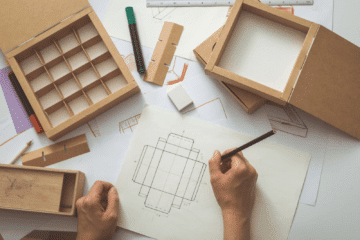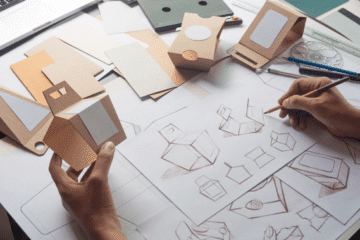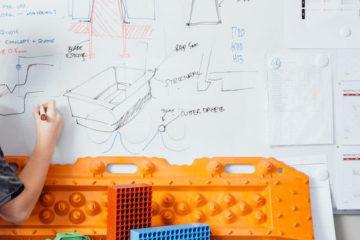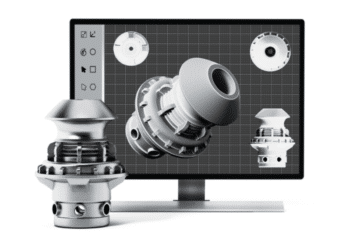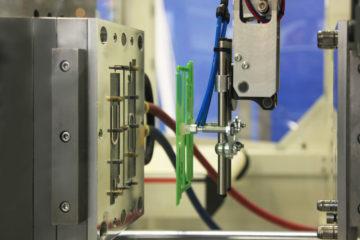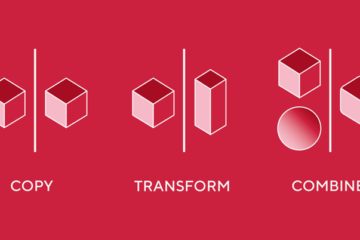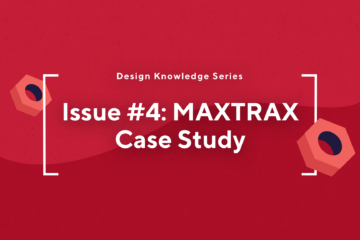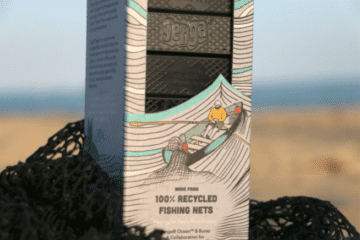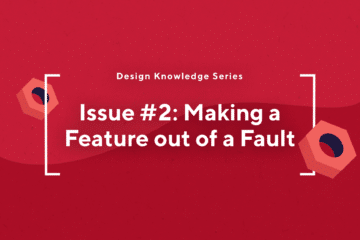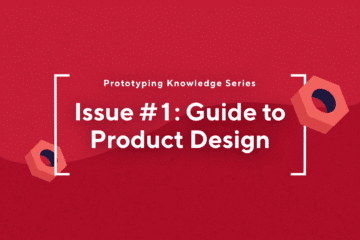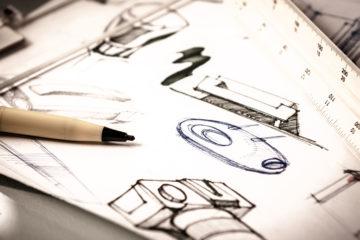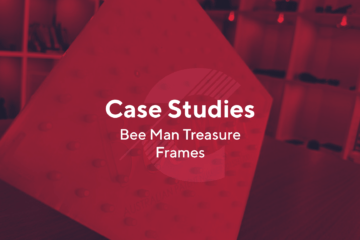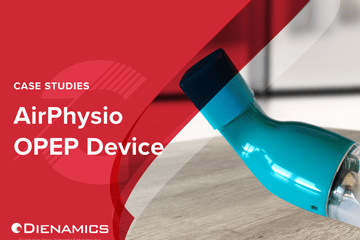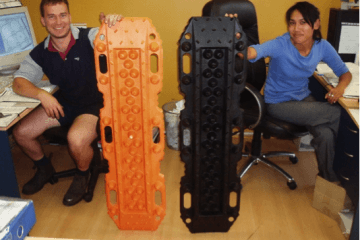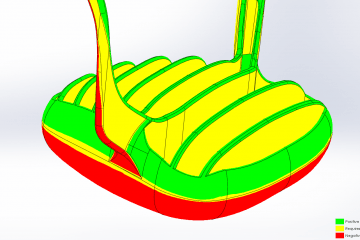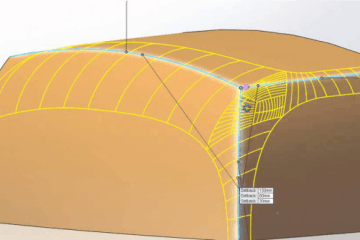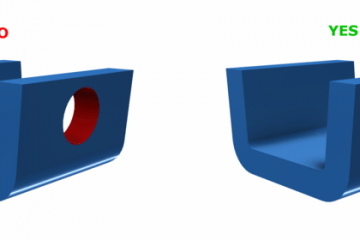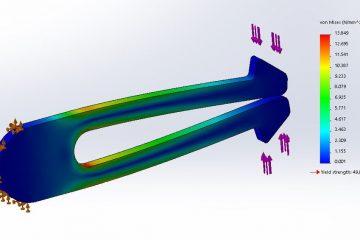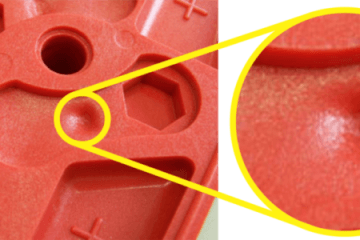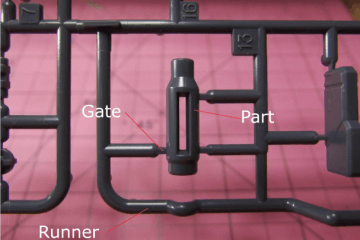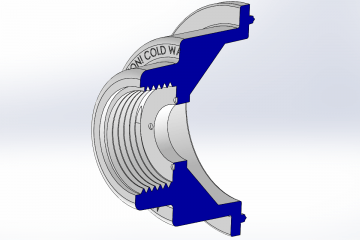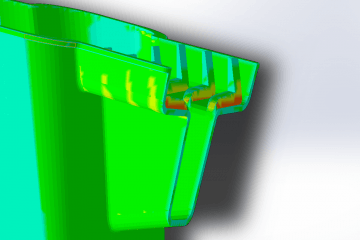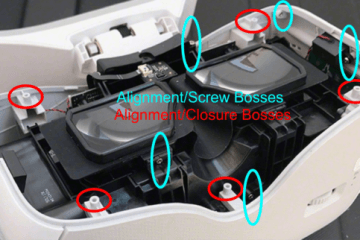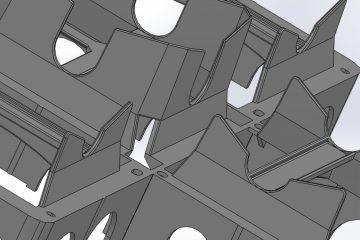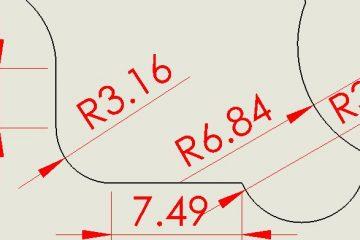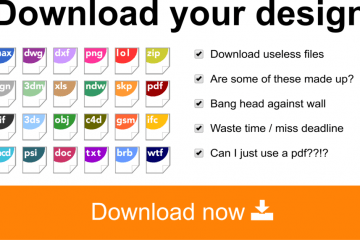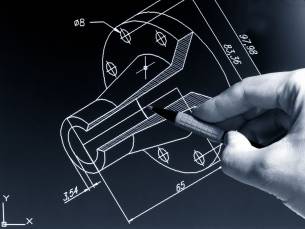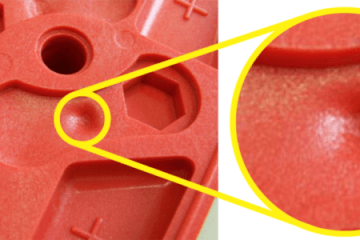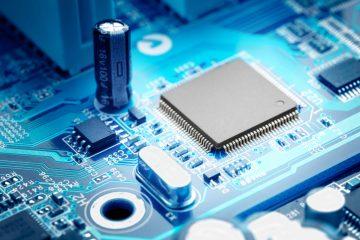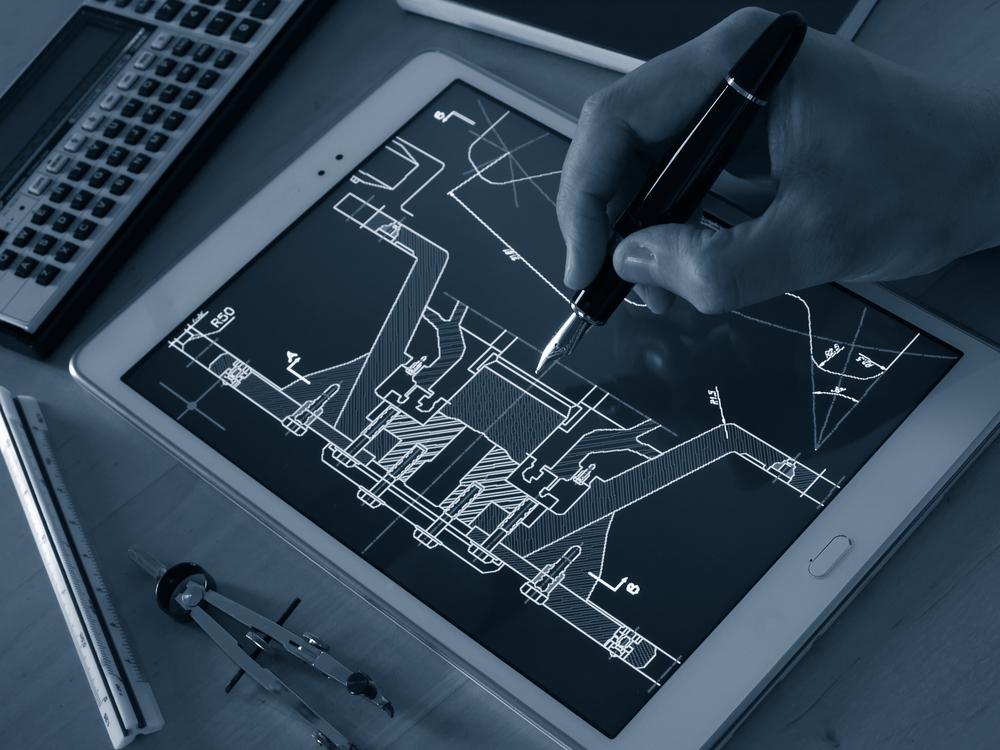
Every industry has its own language, and the product design industry is no exception.
As an outsider with a great idea, it can feel overwhelming and confusing to try and communicate with people within the industry.
To effectively communicate with your product designer, it helps to learn the industry language – but of course, that’s easier said than done. Without the correct context, Product Design terminology can be complex to understand.
So, we’ve put together eight easy-to-understand definitions to make it simple to communicate with your product designer and bring your idea to life.
Collaborative Design
The process of having multiple parties participate and engage in designing a product. Product design and development is often a multi-disciplinary process, possibly involving lawyers, engineers, government departments and interested community stakeholders. With the designer/s in charge, it ensures that a cohesive product is created and all of those involved can provide feedback throughout its development.
Designers often use cloud-based design software to work on a design file at the same time. This software is what allows stakeholders to give real-time feedback and make the design process much faster and efficient.
Concept Design
Occurs in the early stages of the design process. At this point, not all aspects of the design are resolved. However, the overall function and form of the product should be articulated. Concept design is about broadening your perceptions of what products should be and coming up with out-of-the-box ideas.
Design Thinking
A framework for creative problem-solving used by designers. The approach consists of 5 stages:
• Empathize with users to gain insight and understand their needs;
• Define your users’ specific need(s) and problem(s);
• Ideate different solutions by challenging assumptions and creating ideas;
• Design a prototype to create a physical solution; and
• Test your solution with users from the initial group.
Technical Drawings
Also called ‘working drawings’ are precise ‘line’ images generated in CAD to communicate technical aspects of a design. These drawings are used in the production process alongside 3D CAD data. They provide information that may not be readily obtained from 3D data alone, such as dimensions, tolerances and notes.
Prototype
A model developed during the design process to evaluate aspects of the design before manufacturing. A prototype is often physical but may also come in digital form.
User Feedback Loop
This occurs when a product designer welcomes the feedback produced during user testing, makes the appropriate revisions to the prototype, and then tests the improved prototype with the same group of users to obtain further feedback. The product designer may continue to repeat this process until the stakeholders are satisfied with the users’ feedback.
Usability
How easy is the product to learn and are its functions discoverable. Good usability is measured by how satisfied the end user is with the product.
By taking the time to understand these product design terms, you will ensure a smoother process for both yourself and your designer.
If you’re having trouble understanding some of these concepts, our team here at Dienamics would be happy to help. We’ve designed products for the automotive, medical, agricultural, and consumer goods industries. Our breadth of experience allows us to guide you and show you the tricks of the trade, even when it’s not your trade.
Our team has over 30 years of design and toolmaking experience, giving you the depth of knowledge that’s needed to create the best product for your needs.
Book your free brainstorming session today. Dienamics will help develop your product design and bring your idea to life.
Subscribe to Our Newsletter
Get the latest news from Dienamics into your inbox