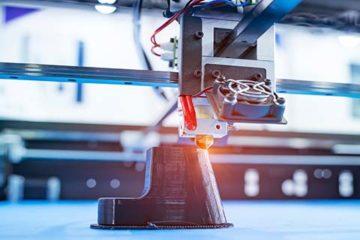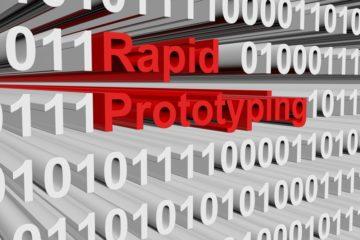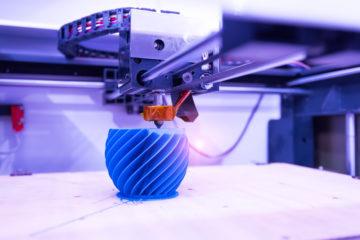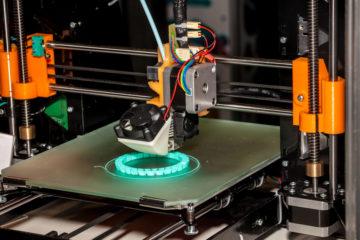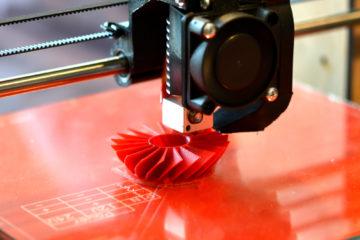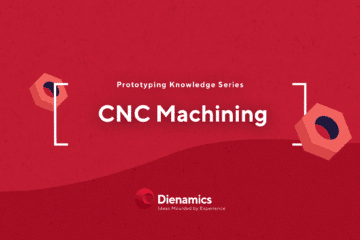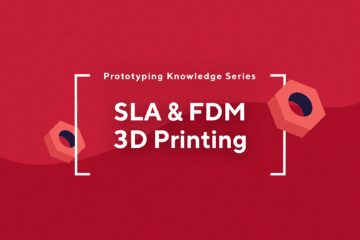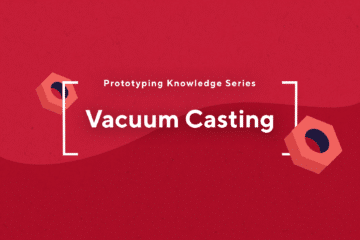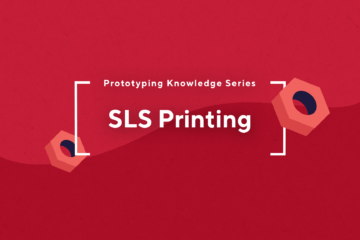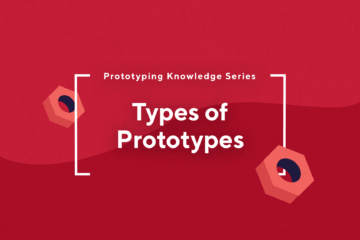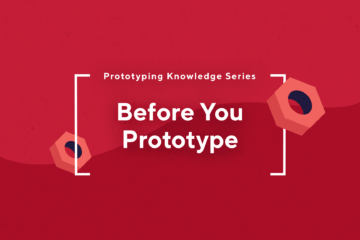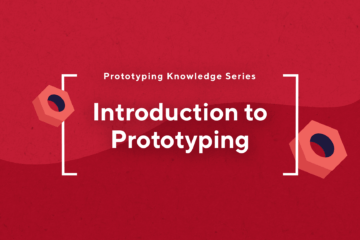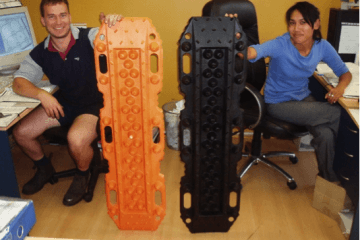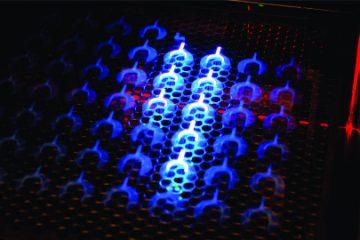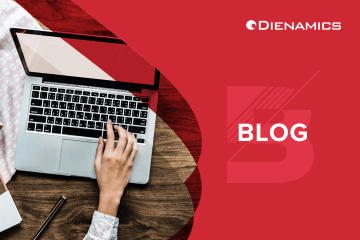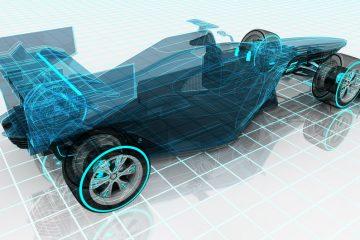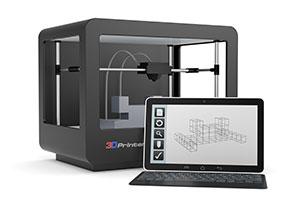Issue 7 (SLA & FDM 3D Printing)
If you’ve ever looked at buying a desktop 3D printer, chances are it was either a FDM (Fused Deposition Modelling) or a SLA (Stereolithography) one. FDM printers work by extruding molten plastic through a heated nozzle layer by layer to build a 3D object – the 3D printers ALDI sometimes sell, use this technology (See. Image 1 Left). SLA printers instead use a UV laser to cure photopolymer resins into a harden plastic. As each layer is hardened it is lifted out of the resin pool, and then the next layer is cured (See. Image 1).

Image 1: FDM (Left) & SLA (Right) 3D Printers
Use
As product designers, we prototype to prove the mechanics & functionality of the design. Because of the way FDM printer’s layer strands of filament, it isn’t capable of producing overly accurate or detailed components. This is why designers generally won’t use FDM printing to make prototypes. It is however useful for making non-functional models. It is used for this purpose because it is an easy way of testing a conceptual designs form and usability before committing to a design or to more involved prototyping.
Stereolithography printing applications are similar to that of FDM with the addition that SLA allows you to make transparent components (e.g. magnifying glasses). SLA printing is often used for display models or appearance models that require a high quality surface finish but are not required to be functional. Because off the high surface finish, SLA is great for modelling components that have embossed/debossed logos or text.
Quality
Contrary to popular belief, both SLA and FDM 3D prints require support structure. Whilst SLA exhibits better surface quality (See. Image 2), In addition, the bonding forces between layers is much weaker with FDM prints, to a point that layers of the component itself may detach when removing support structure.
- FDM layer thickness ranges between 0.10mm to 0.33mm whilst SLA ranges between 0.05mm to 0.15mm.
- Whilst post processing such as sand blasting, filling, sanding or painting may be required for both types to achieve a better appearance quality,
- FDM requires more processing than SLA.

Image 2: FDM (Left) vs. SLA Surface Quality (Right)
Time
Lead times for 3D printing are quicker than that of CNC’ing or vac-casting. It is achievable to manufacture a product model in as little as 3-5 working days. This will vary depending on the design size and complexity. Lead times will be extended if post-processing is required.
Material & Cost
FDM is the generally the cheapest 3D printing technology for both the machine and the plastic filament. ABS is the most commonly used plastic, though other filaments are available such as nylon and polycarbonate. Filament prices vary from about $20 to $70 per kg.
Just because it is a cheaper technology doesn’t necessarily mean that it will be the cheapest model-making or prototyping process for your product design – this is depend on the size, weight and complexity of the design itself.
With SLA, you can get transparent, flexible, or solid prints. Often ABS resin is used for solid components. Transparent resins have to be coated with a UV resistant clear/shiny varnish post-printing to prevent discolouration. Resin cost varies depending on the necessary qualities, it can be as little as $50 per liter or as much as $500 per liter.
Having now looked at 3D printing and vac-casting process, our next installment will look and compare them to using CNC machining to manufacture prototypes.
Subscribe to Our Newsletter
Get the latest news from Dienamics into your inbox